A new update on deviantart has made many people had problems with this detail.
Here are some tips to add links:
to add links in comments, description or journal.
you can copy both - link or -thumb.
Here are some tips to add links:
TIP 1
to add links in comments, description or journal.
you can copy both - link or -thumb.
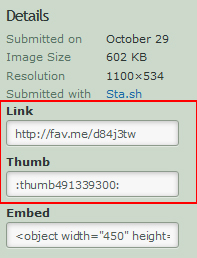
and paste where you want:
For example here I pasted the link in a comment.
and now you click on the option |Link|
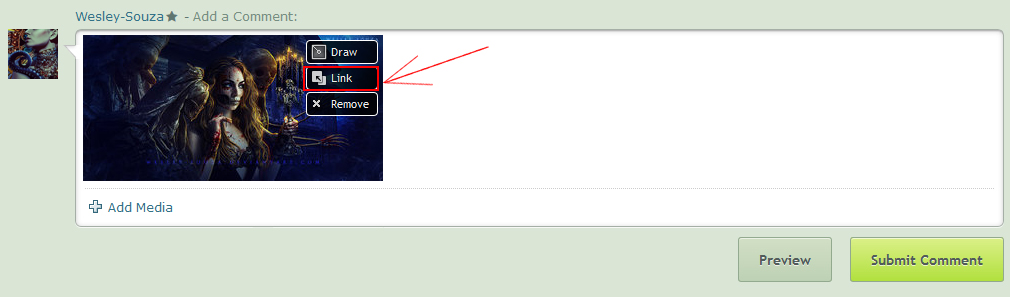
and the result is this:
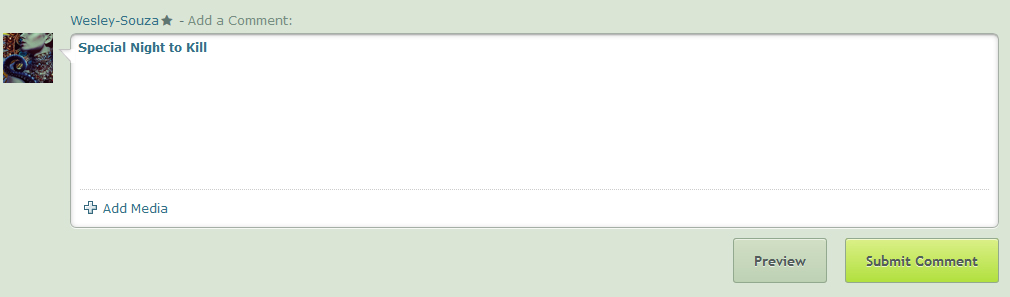
TIP 2
you can select the title of the post.
and will have a similar result to the first tip.
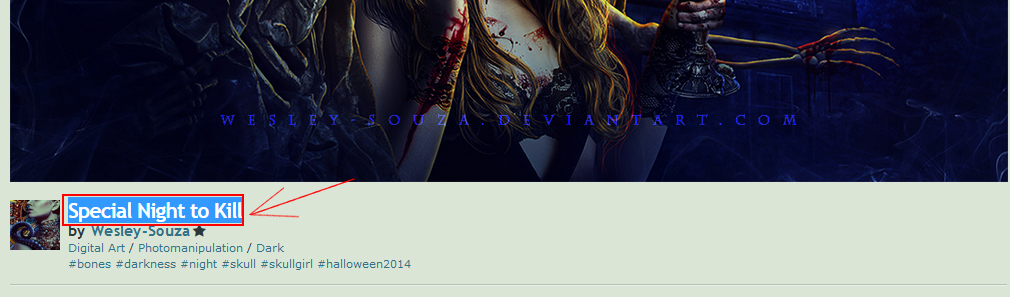
TIP 3
you will click on the option that is available in comments, descriptions and journals.
that is available in comments, descriptions and journals.
1- you will select the word you want to add the link.
2- and click on the option |link|
3- paste the link in |URL|
 that is available in comments, descriptions and journals.
that is available in comments, descriptions and journals.1- you will select the word you want to add the link.
2- and click on the option |link|
3- paste the link in |URL|
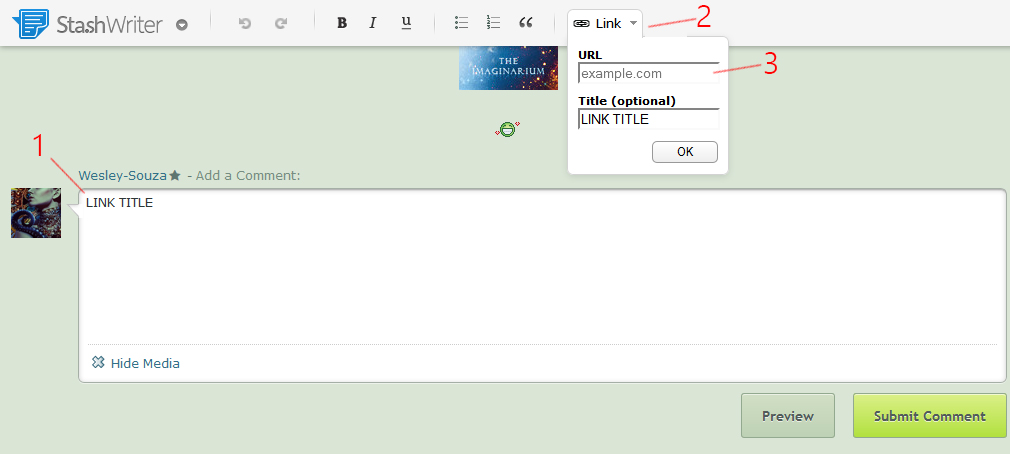
TIP 4
you can use this code: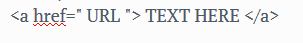
Find this and others codes here: Basic HTML Formatting Guide
done
I hope to have help in your doubts.
